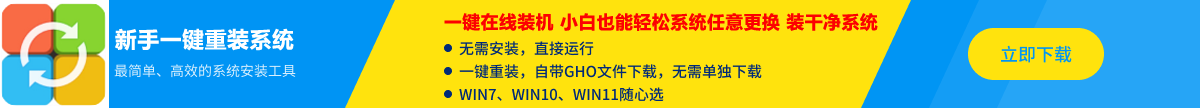Win11恢复经典的右键菜单
时间:2022-03-29 访问量: 次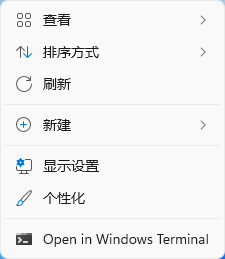
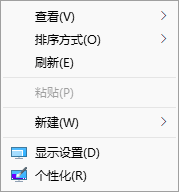
将下面的代码分别用记事本保存为bat或者cmd文件后管理员权限运行即可。注意,也可以通过替换shell32.dll达到修改为传统菜单的目的,不过容易有后遗症。
Win11切换旧版右键菜单:
- reg add "HKCU\Software\Classes\CLSID\{86ca1aa0-34aa-4e8b-a509-50c905bae2a2}\InprocServer32" /f /ve
- taskkill /f /im explorer.exe & start explorer.exe
Win11恢复回新右键菜单:
- reg delete "HKCU\Software\Classes\CLSID\{86ca1aa0-34aa-4e8b-a509-50c905bae2a2}" /f
- taskkill /f /im explorer.exe & start explorer.exe
常见问题
- 03-29 怎么安装windows11系统(Win11安装详细教程步骤)
- 03-29 Win11一直转圈圈进不去系统怎么解决?
- 03-29 Windows11怎么关闭防火墙?Win11关闭Windows defender防火墙方法教程
- 03-29 Win11关闭屏保怎么设置 Win11电脑如何取消屏保
- 03-29 Win11无法使用输入法怎么办 Win11输入法不能用了如何处理
- 03-29 Win11提示打印机错误0x00000040指定的网络名不再可用怎么办?
- 03-29 Win11扩展屏幕怎么设置?
- 03-29 Win11密码重置盘怎么弄?Win11创建密码重置盘
- 03-29 Win11一键卸载MicrosoftTeams聊天工具
- 03-29 Win11恢复经典的右键菜单
Win11教程栏目
系统安装常见问题
Win11教程点击排行
- 34697 次 1 怎么安装windows11系统(Win11安装详细教程步骤)
- 112 次 2 Win11提示打印机错误0x00000040指定的网络名不再可用怎么办?
- 111 次 3 Win11一直转圈圈进不去系统怎么解决?
- 101 次 4 Win11一键卸载MicrosoftTeams聊天工具
- 97 次 5 Win11扩展屏幕怎么设置?
- 95 次 6 StartAllBack v3.3.3 中文破解版(Win11经典开始菜单)
- 93 次 7 Win11关闭屏保怎么设置 Win11电脑如何取消屏保
- 89 次 8 Windows11怎么关闭防火墙?Win11关闭Windows defender防火墙方法教程
- 88 次 9 Win11密码重置盘怎么弄?Win11创建密码重置盘
- 83 次 10 Win11恢复经典的右键菜单
热门系统总排行
- 95236 次 1 Win7_64位 2025版(办公版)
- 93025 次 2 Win11 64位 23H2 2025版(办公版)
- 82163 次 3 Win7_64位 2025版(纯净版)
- 62235 次 4 Win11 64位 23H2 2025版(纯净版)
- 59223 次 5 2345系统 XP 2025办公版
- 53816 次 6 Win10 64位 22H2 2025版(纯净版)
- 39657 次 7 戴尔电脑 Win7_64位
- 38176 次 8 Win10 64位 24H2 2025版(办公版)
- 34212 次 9 Win7 办公版32位 2025
- 31752 次 10 联想电脑Win7_64位